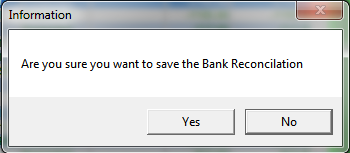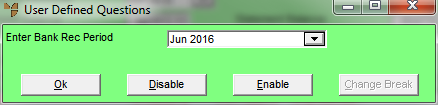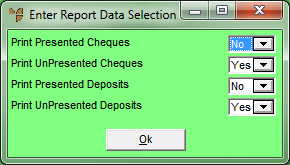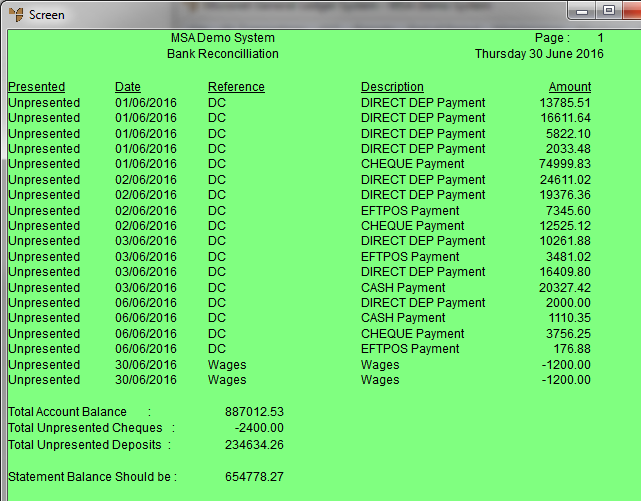Best Practice
You should always print a report of presented cheques and presented deposits before you clear them from the Bank Reconciliation screen (refer to "Bank Reconciliation - File - End Period"). File the report with your bank statements.
At the end of the month, always print a report with the unpresented cheques and unpresented deposits. This report validates the bank balance on your Balance Sheet report and explains why the bank statement balance at the end of the month varies with the Balance Sheet balance.